Regression Test 101 - 3 - Test Design
This is one topic in the regression test 101 series. In this series, I will cover the following topics:
- Selenium Introduction
- Test Target
- Test Design
- Parrallel Execution
- Test Information collection & Visualization
- Challenges
Today’s topic is Test Design.
Before writing test, we need to think about how the test code will be organized. There are several general things need to be considered.
Page Object Model
It’s easy to use Selenium WebDriver to navigate between pages, or do some operation on pages. If we look back to the selenium code on the first blog Selenium Introduction, there are usually serveral opertions on the pages - navigation, element locating, setting values, triggering events. This can become very difficult to maintain if not organized properly. Selenium suggest to use Page Object Model1 to define and organize the page related codes.
For example, we can define a LoginPage, with a login sumit form defined(a username element, a password element, and a submit button.) Here is the code:
public class LoginPage {
public LoginPage(IWebDriver driver){
_driver = driver;
_username = _driver.FindElement(By.Id("username"));
_password = _driver.FindElement(By.Id("password"));
_loginButton = _driver.FindElement(By.Id("submit-button"))
}
private IWebDriver _driver;
private IWebElement _username;
private IWebElement _password;
private IWebElement _loginButton;
public Login(string userName, string password){
_username.SendKeys(userName);
_password.SendKeys(password);
_loginButton.Click();
}
}
Element Component and Page Section.
Sometimes there are some pages having the same section/component, such as, dropdown list, file upload, list filtering, navigation bar. For these elements, it will save lots of time to have a common section definition to encapsulate the logic.
For example, if there is a tab navigation for several pages, we can define a NavigationSection object.
public class PageNavigationActionSection : IPageSection
{
public PageNavigationActionSection(IWebDriver driver)
{
_driver = driver;
}
private IWebDriver _driver;
public void NavigateTo(string menuItem) =>
_driver.Click(By.XPath($"//div[@class=\'tab\']//a[.=\'{menuItem}\']"));
}
public class DetailsPage
{
public PageNavigationActionSection Navigator;
}
Collection - Test Grouping
In xUnit, there is a feature Collection Fixtures, which is used to share test context between test classes. For example,all tests share the same database initialization. Another example is to use Collection Fixtures to group tests and make them run parallely by collections. About Parallel Execution, we will discussed in the following topic.
Data Setup/Clean up
As said above, the test case can share the data preparation code for reference data. But for each test, it shouldn’t rely on other tests’ data. So it’s a good practice to follow the next rules:
- All tests share same reference data initializaion.
- The test should always create new data, shouldn’t reuse the data generated in a previous run.
- The data should be cleanup at certain time.
After followed the above structure, our test structure will look like below:
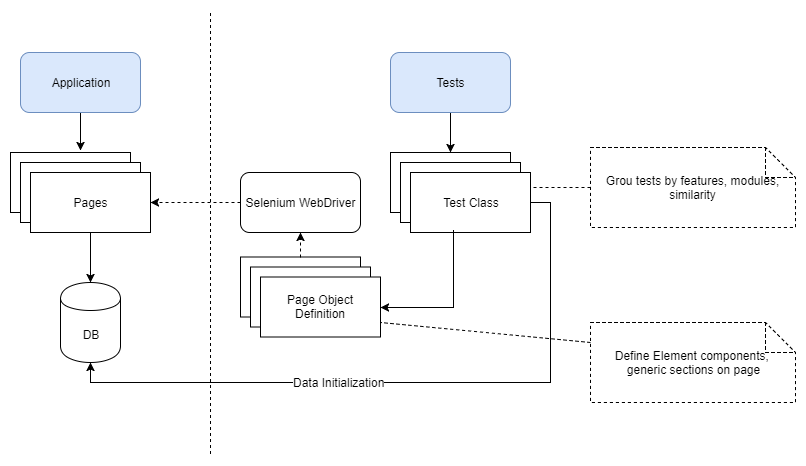
-
https://www.seleniumhq.org/docs/06_test_design_considerations.jsp#page-object-design-pattern ↩
blog comments powered by Disqus